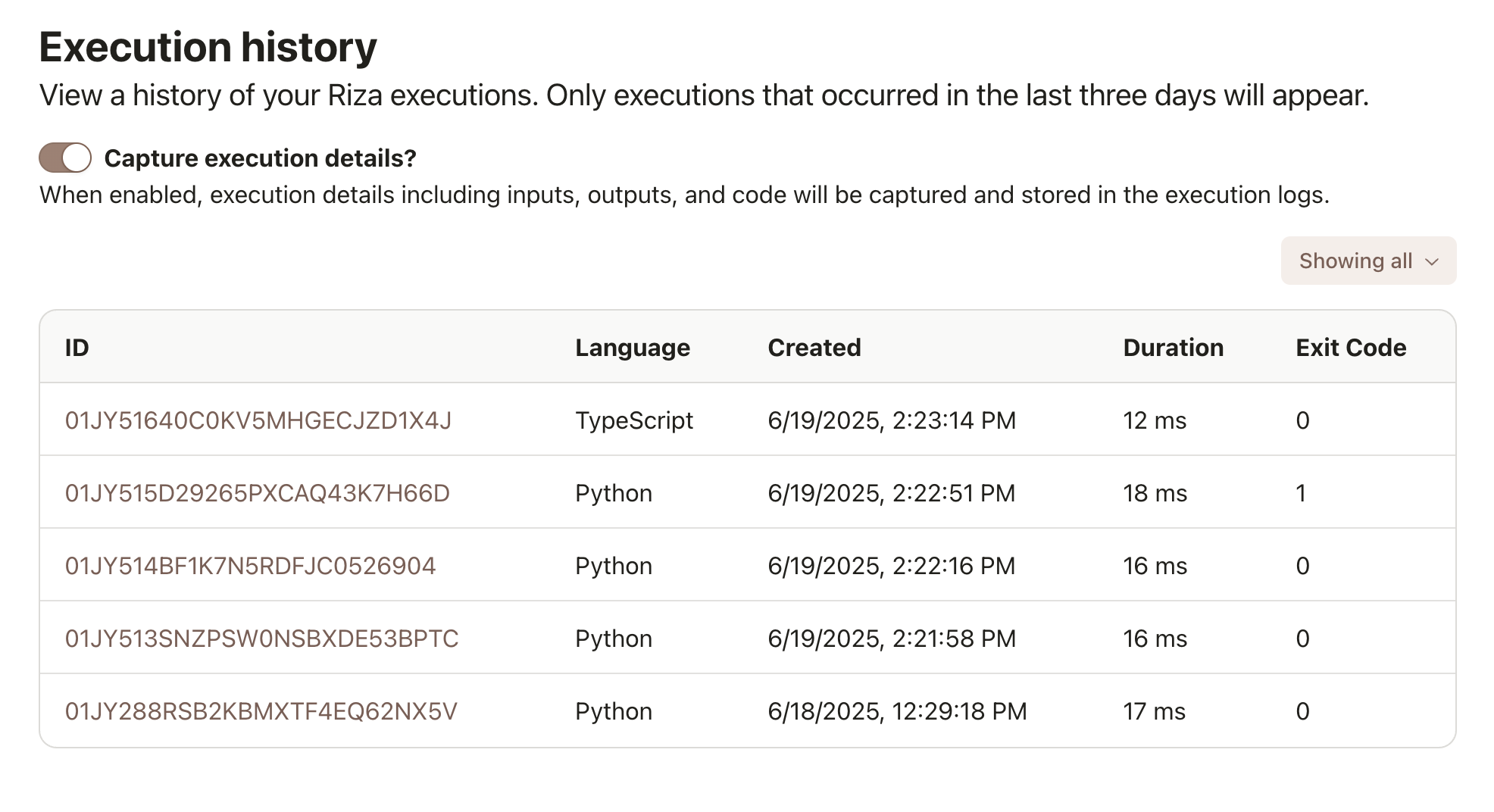
You can now view your Riza execution history in the Dashboard.
Every code execution call via our Execute Code, Execute Function, and Execute Tool APIs will show up in the execution history.
By default, we only capture metadata about your execution, including duration and exit code. However, you can choose to opt into recording full execution details, including inputs, outputs, and code by enabling the "Capture execution details" toggle.
If enabled, new execution logs will display the full details of the request and response, which can help you debug when things go wrong.
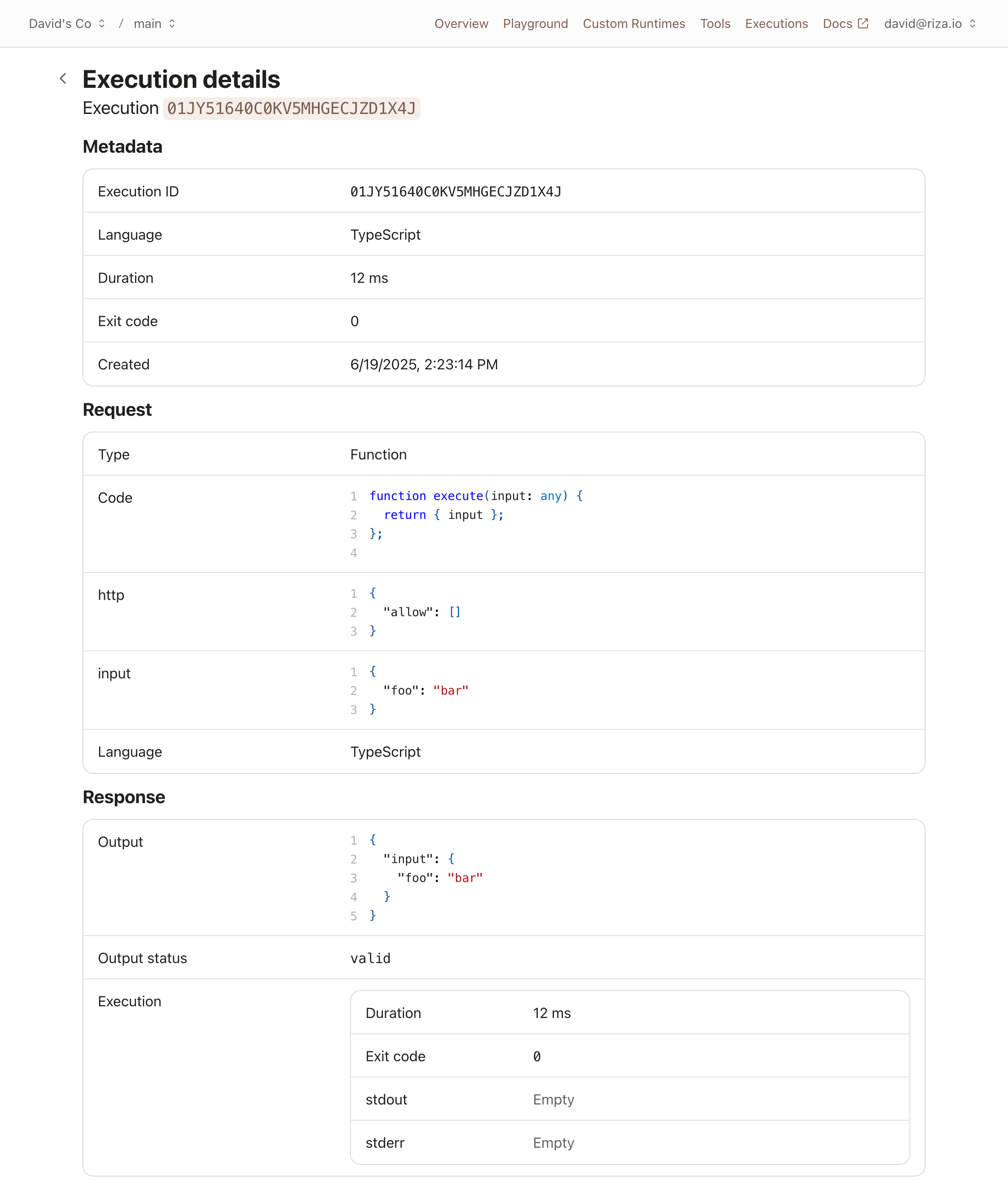
Execution logs are also available through our API.